VB6 圖形中的文字進行細化 (Thinning)
2015-03-06 分類:web 技術 閱讀次數:2914 評論(0)繼上篇文章:VB6 切割圖形中的文字,接著對圖形中的文字進行細化 (Thinning)。
採用9宮格算法,只以9宮格中心點為準,進行消去。
判斷條件如下:
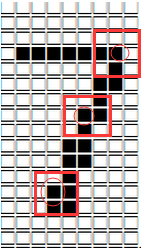
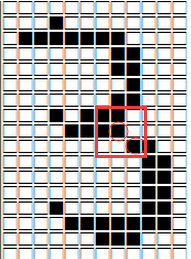
紅色方框為9宮格,中心點與其縱橫軸成直角,則消去中心點。若直角反方向有邊角,則不消去。
原始圖形文字為:
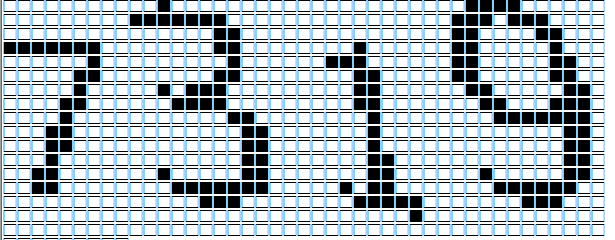
進行細化後,為:
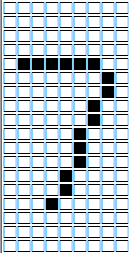
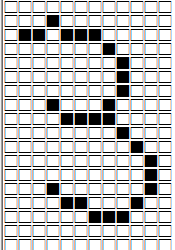
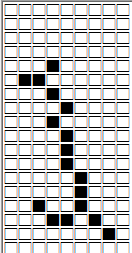
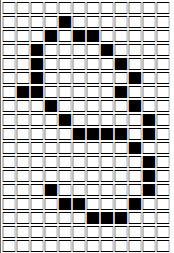
副程式原始碼如下:
Public Sub Thining(ByRef vNums()) Dim iX As Integer: Dim iY As Integer Dim iB1 As Integer: Dim iB2 As Integer Dim iL1 As Integer: Dim iL2 As Integer Dim i As Integer: Dim j As Integer: Dim k As Integer Dim iNums As Integer: Dim iPrevious As Integer Dim aMagicCube() As Boolean ReDim aMagicCube(2, 2) As Boolean Dim aPixTEMP() As Boolean Text1.Text = "" For k = LBound(vNums) To UBound(vNums) iB1 = UBound(vNums(k), 1) iB2 = UBound(vNums(k), 2) iL1 = LBound(vNums(k), 1) iL2 = LBound(vNums(k), 2) For iY = iL2 + 1 To iB2 - 1 For iX = iL1 + 1 To iB1 - 1 'initial the MagicCube For j = LBound(aMagicCube, 2) To UBound(aMagicCube, 2) For i = LBound(aMagicCube, 1) To UBound(aMagicCube, 1) aMagicCube(i, j) = vNums(k)(iX - 1 + i, iY - 1 + j) 'Debug.Print aMagicCube(i, j), Next 'Debug.Print Next 'Debug.Print 'if the Center is True, then begin If aMagicCube(1, 1) Then 'MsgBox "HERE" If aMagicCube(1, 0) And aMagicCube(0, 1) Then If Not aMagicCube(2, 2) Then vNums(k)(iX, iY) = False ElseIf aMagicCube(2, 1) And aMagicCube(1, 2) Then If Not aMagicCube(0, 0) Then vNums(k)(iX, iY) = False ElseIf aMagicCube(1, 0) And aMagicCube(2, 1) Then If Not aMagicCube(0, 2) Then vNums(k)(iX, iY) = False ElseIf aMagicCube(0, 1) And aMagicCube(1, 2) Then If Not aMagicCube(2, 0) Then vNums(k)(iX, iY) = False End If End If Next Next Erase aPixTEMP ReDim aPixTEMP(iB1, iB2) For iY = iL2 + 1 To iB2 - 1 For iX = iL1 + 1 To iB1 - 1 aPixTEMP(iX, iY) = vNums(k)(iX, iY) Next Next Call ToTextBox(aPixTEMP) Next End Sub
主程式呼叫
Dim aNums(3) As Variant 'array for cutted number, it will be a jagged array Call Thining(aNums)
轉載請註明出處為「本文轉載於『油拉林』原地址: http://blog.hiastro.com.tw/webtechs/vb6-thinning」

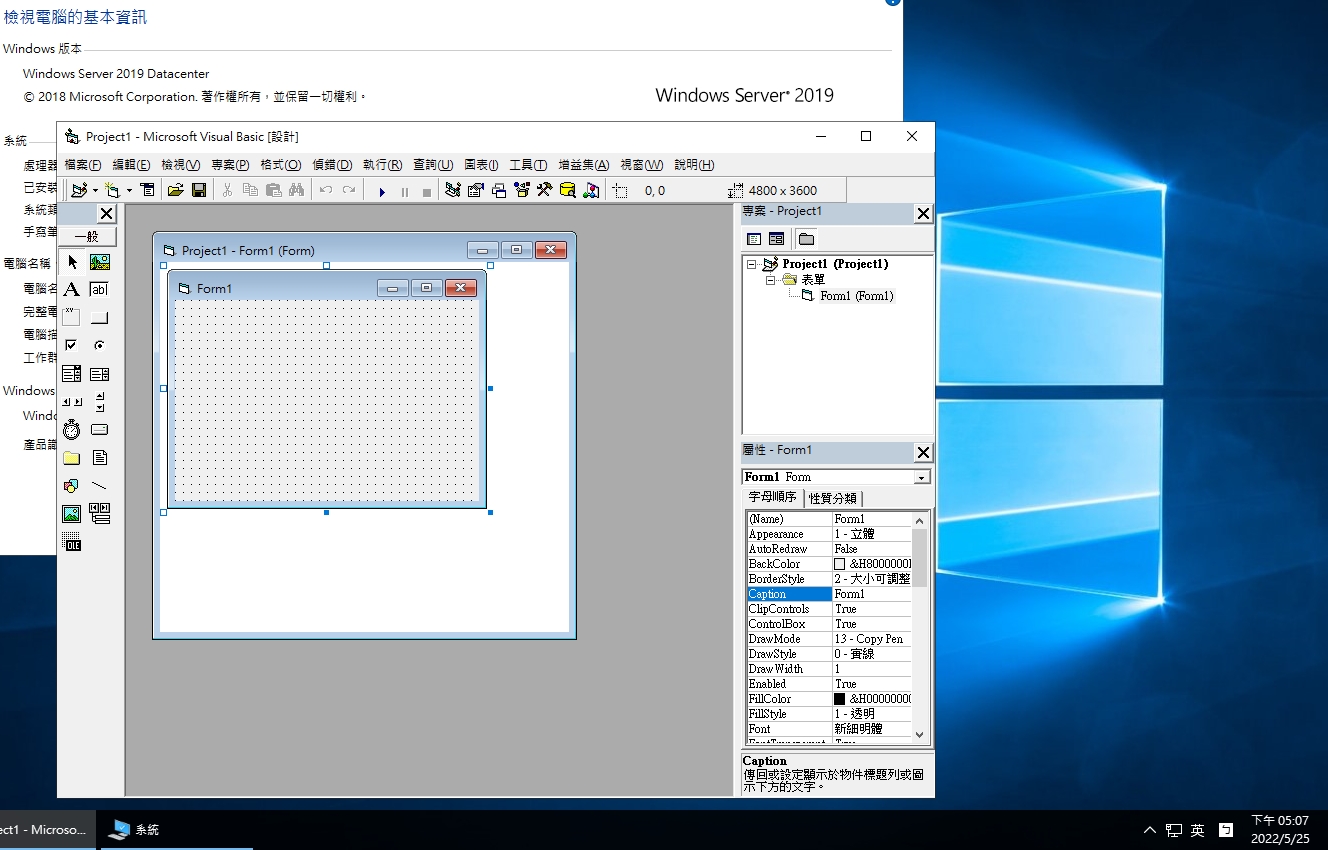
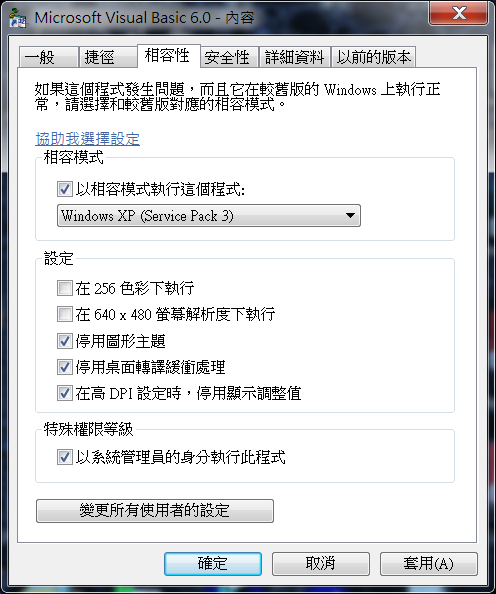
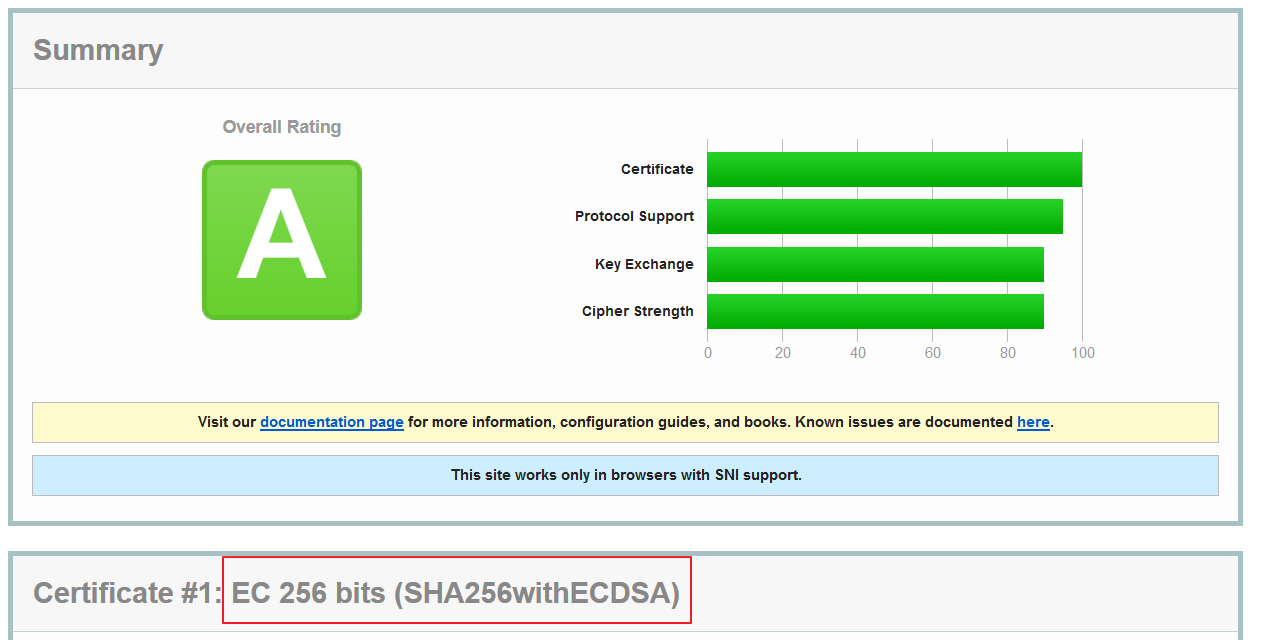
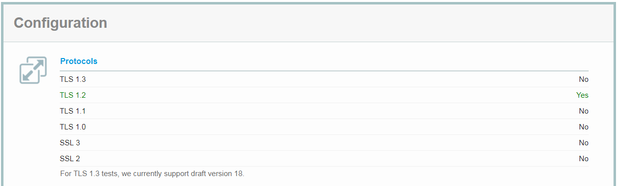
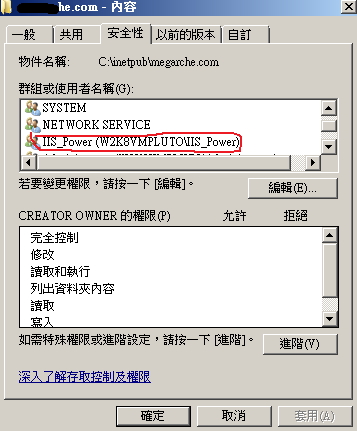



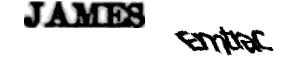
評論
發表評論