修正「安全通道支援發生錯誤 (an error occurred in the secure channel support)」
2017-10-30 分類:web 技術 閱讀次數:10663 評論(0)最近的cloudflare.com改了https的認證為 TLS 1.2,造成 Windows Server 2008 R2 很多機器,因為預設值 DefaultSecureProtocols 並非TLS 1.2,VB6與 classic ASP的winhttp,ServerXMLHTTP 相繼無法正常運作,會有報錯:安全通道支援發生錯誤 (an error occurred in the secure channel support)。
首先,得檢查目標網站的HTTPS所使用規格。使用此網站工具 ,得知:
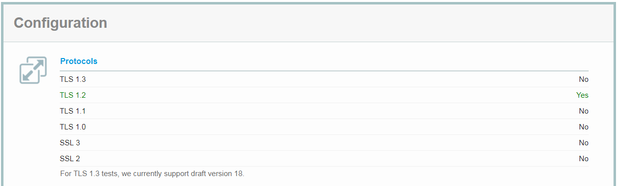
cloudflare.com採用 TLS 1.2,也就是本文所強調,Windows Server 2008 R2 預設值並非TLS 1.2,Microsoft 有提供簡單修正檔,https://support.microsoft.com/en-us/help/3140245/update-to-enable-tls-1-1-and-tls-1-2-as-a-default-secure-protocols-in
修正之後,Windows Server 2008 R2機器上的VB6,Classic ASP又能正常使用winhttp, ServerXMLHTTP了。
轉載請註明出處為「本文轉載於『油拉林』原地址: http://blog.hiastro.com.tw/webtechs/VB6-win2008-winhttp-ServerXMLHTTP」

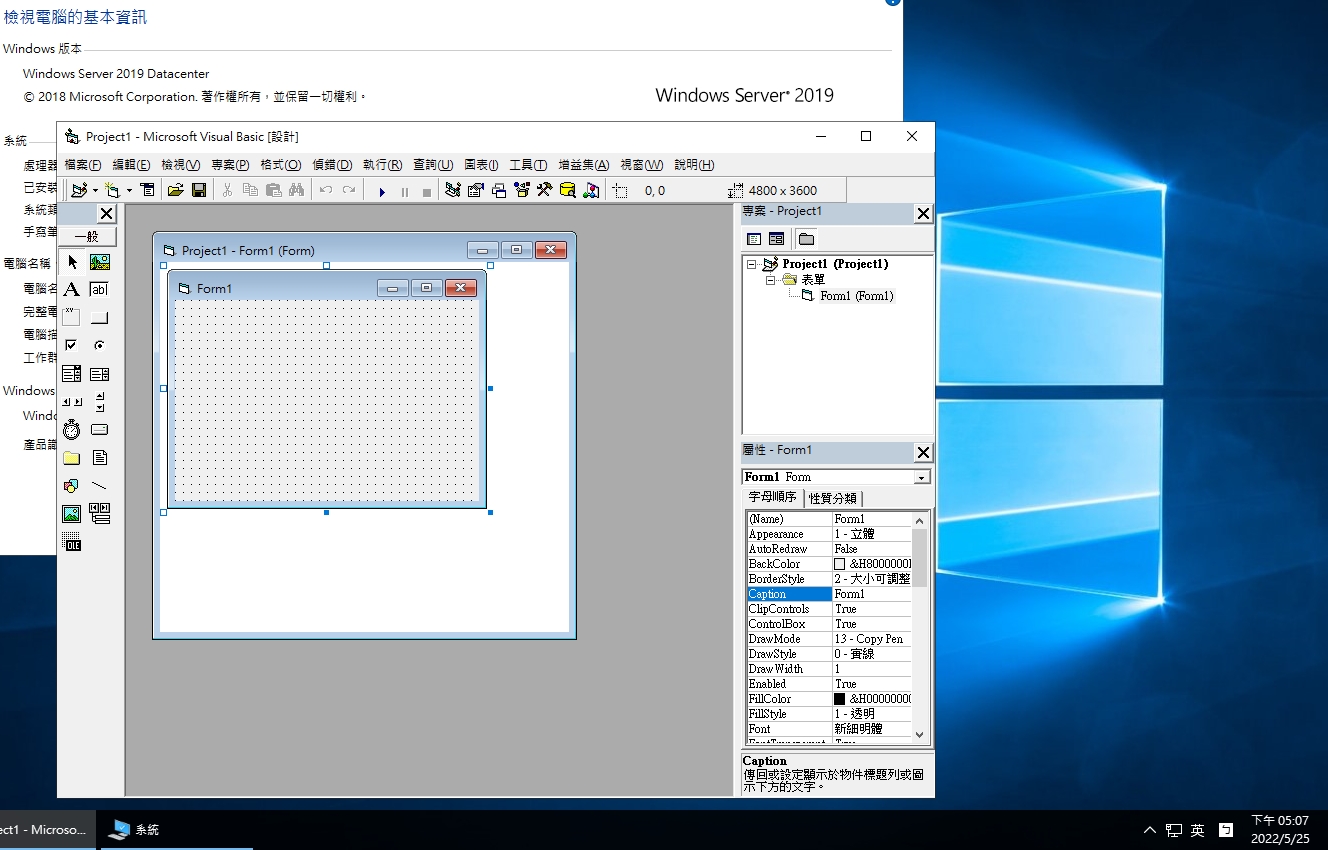
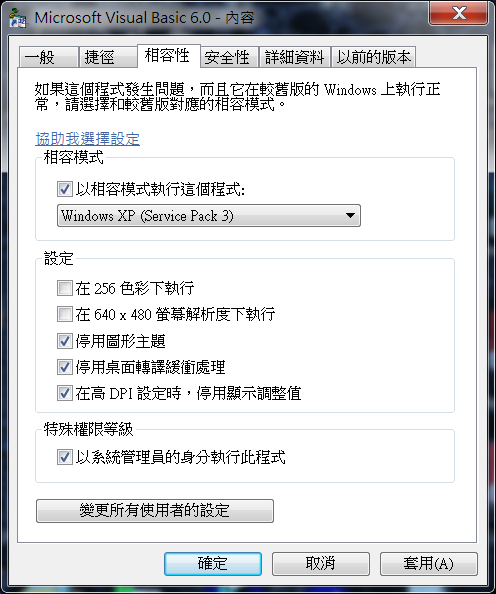
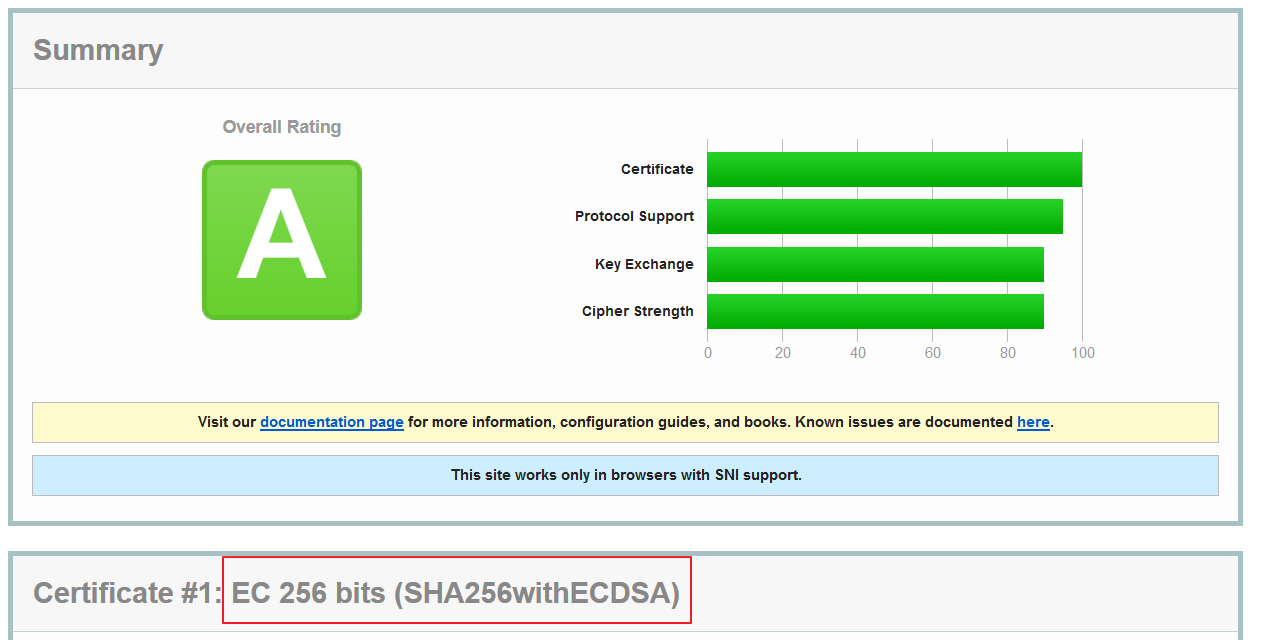
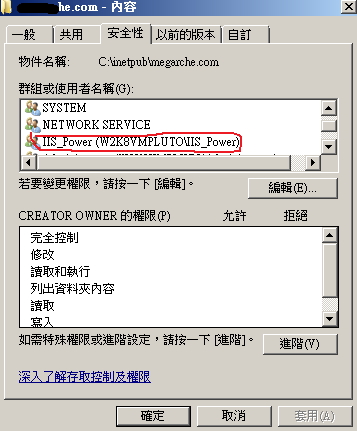

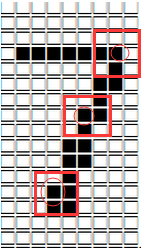


評論
發表評論