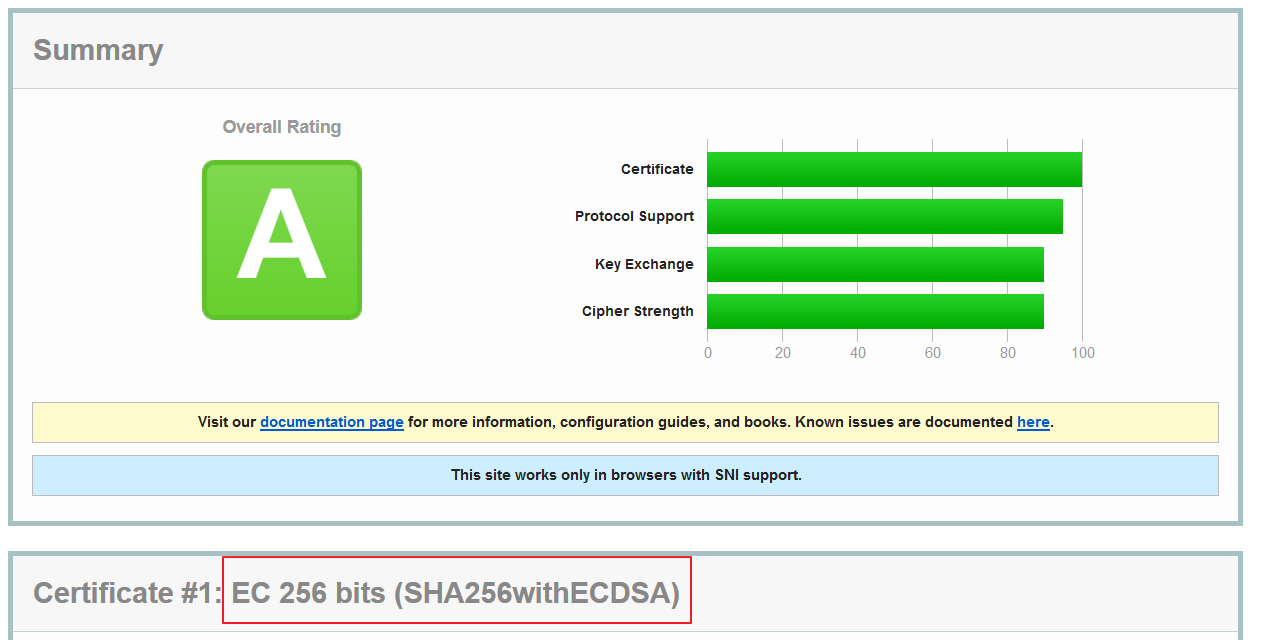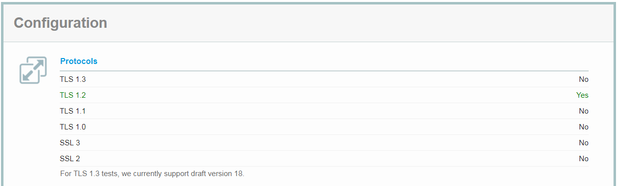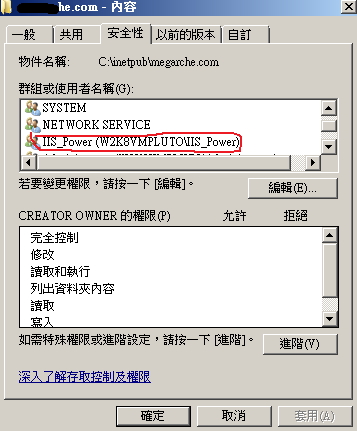修正「安全通道支援發生錯誤 (an error occurred in the secure channel support)」 Part II
相隔幾個月後,我又遇見了「安全通道支援發生錯誤 (an error occurred in the secure channel support)」的問題。前文,Part One, 改用TLS 1.2已經可以解決的問題,在這次,有新的變化。由於部分網站採用的SSL加密,是更高強度的 RSA 2048 key,而非前文在cloudflare.com所使用的 EC 256bits key。即使同樣是tls 1.2,仍碰到問題。經過研究後,對比了不同網站採用的SSL加密KEY。如下圖,一般cloudf
2018-04-19 web 技術 6606 0